
Concurrence
Presentation And Outlining Application
Concurrence is the premiere presentation program for OpenStep.
With an intuitive interface and powerful feature set, Concurrence
provides users with all of the tools they need to create polished
business and technical presentations--from 35mm slides and
overheads to viewgraphs and web-based briefings.
Concurrence offers compatibility with Microsoft PowerPoint
files,support for NEXTSTEP Object Links, automatic page
numbering, speaker's notes and hand-outs, customizable bullets,
build and continuation slides, the ability to electronically
emphasize slides on screen during presentations with a
"highlighter," and much more.
Concurrence includes a drag and drop outline processor ideal
for brainstorming or the preparation of structured documents.
Presentations and outlines are seamlessly integrated to work
together, allowing users to prepare large presentations first in
outline form, then automatically format them into slides with the
push of a button. Outlines and slides are edited simultaneously,
enabling brainstorming and flexibility during presentation
development.
Features:
Outline Editing and Formatting
- Collapsible/Expandable subtopics
- Drag and drop text editing
- Hierarchical "parent" topics that move with
their "children" (subtopics)
- Page breaks and page numbering in outliner
- Topics in outline, automatically format onto slides
- Centralized "master level" formatting
automates large document preparation
Text Editing and Formatting
- Left, right, and center text alignment
- Line spacing and line numbering
- Wrap/Don't Wrap line
- Spell checking
- Find/replace
Slide Editing and Formatting
- Individual slide sorting
- Module (group) sorting, allows large selections to be
moved at once
- Named "master" slides allow you to create
standard templates for enterprise presentations
- Master formats can be dragged and dropped onto slides
for instantaneous and consistent formatting
- Thumbnail slides in sorter can be shown or hidden
- Speaker's notes allow users to jot down their
presentation points for each slide
- Ability to create multiple "views" of the same
document, each with distinct formatting for different
audiences
- Button ribbons provide easy function access
- Ability to add page numbers and/or dates to slides
Bundles and Builds
- Continuation slides allow one topic to extend over
multiple slides
- "Build" or "progressive disclosure"
feature allows presenter to build on a single topic over
several slides, with the new additions being
distinguished by a different color or shade of gray
- Subtopics in a bundle can follow an interleaved or
linear progression
Advanced Graphics
- Customizable bullets and other graphical labelling
options
- Drag and drop color for text and graphics
- Powerful on-slide drawing tools for simple or
sophisticated graphics
- User-defined rotation of all text and graphics
- Accepts graphics in over 30 standard image formats
Linking and Attachments
- Drag and drop to link any file (EPS/TIFF, application
files, spreadsheets, drawings)
- Support for NEXTSTEP) Object Links
- Show/hide attached files
- Display imageable files as placeholder icons or graphics
On-Screen Presentation
- Electronic "highlighter" allows presenters to
draw on slides during presentation
- Voice-overs can be replayed during presentation
- Dozens of transition effects between slides
- Selected slides may be automatically skipped during
presentation
- Manual or automatic control of slide advance during
playback, with pause and loop features
- User control of individual slide duration
Output Options
- 35mm slides can be output from any PostScript imager
- Overheads and viewgraphs from plain paper laser printers
- Self-running on-line presentations can be distributed
via NeXTMail
- Color slides can be printed in black and white for
handouts and drafts
- Thumbnail versions of slides can be printed (up to 16
per page) for handouts and draft review
- Speaker's notes can be printed as part of presentation
slides

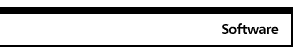
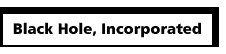
![]()